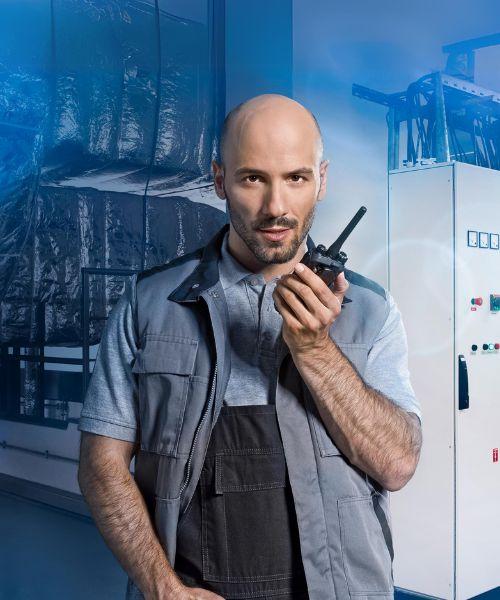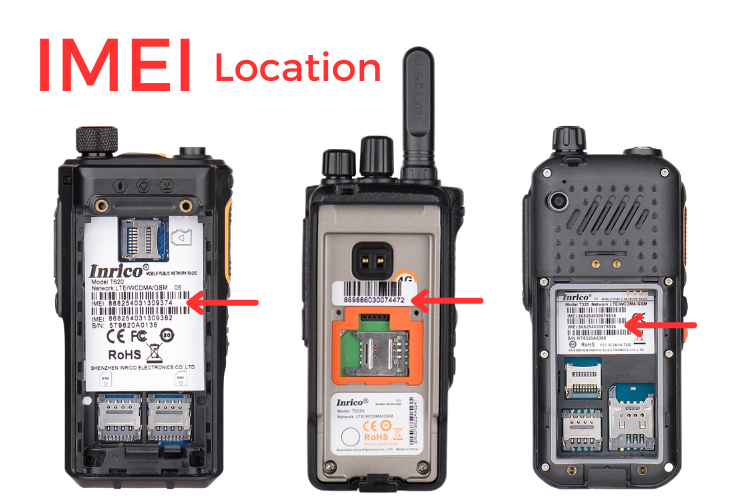Accessorize Your Inrico PoC radio(s)
Discover accessories tailored for your PoC radios. Select your radio from the items below to access their accessories.
Accessories are a great way to elevate your PoC radio experience. For instance, a 2-wire acoustic tube earpiece, (popular among private security users) enables the user to operate their PoC radio without having to grab the radio itself. PTT operations can then be facilitated via the earpiece, allowing the security personnel to push the covertly located PTT button whenever they need to communicate.
If you're ever in doubt about the compatibility of available accessories, reach out to us for a chat about your needs.
Find your PoC radio below and click on the button to find all the available accessories for your PoC radio.
Troubleshooting Your Inrico PoC Radio
Radios
The SIM card or SD card may be improperly installed; please remove and reattach the SIM card or SD card. Poor contact issues may arise from dirty or damaged metal contacts on your SIM card or SD card; please clean the metal contacts and try again.
- Please make sure the SIM card functions well or settle outstanding charges.
- The SIM card lacks authorization for data services; kindly get in touch with the service provider to enable data services.
- The radio may be out of coverage or experiencing a weak signal.
- Although both data and WLAN are activated, the WLAN connection is either weak or unavailable. Please disable WLAN.
If you subscribe to cellular services from us, you can reach out directly to us to troubleshoot your cell services. If purchased from other Inrico Canada dealers, reach out directly to your dealer.
You can access the GPS position information of the radios on your network through the iConvNet Dispatch console. To ensure access to GPS information, follow these steps:
- Install the iConvNet Dispatch software on your PC. Alternatively, you can access iConvNet through a browser. Ensure you have a valid license to access the console, whether through a browser or PC software.
- Confirm that GPS feature is enabled in the Inrico PoC radios on your network. Users can enable their GPS through "Settings" in the Android interface. See Google for details
- All PoC radios with GPS enabled will appear by default on your dispatch console map screen, which opens up upon logging into the iConvNet dispatch console.
For further technical support, please reach out to your local dealer.
Please check the following steps before trying to log in from another PC.
- Is the programming software the latest version? If not, please ensure it is up-to-date.
- Are you using an original Inrico programming cable compatible with the device?
- Is the driver installed correctly?
- Is the COM port physically damaged?
- Is the radio turned-on?
- Is the firewall or anti-virus software turned-on. Your firewall and anti-virus may be blocking the connection. Try turning them off.
You need to use Inrico's programming software or screen projection software to input the WiFi password. Contact us if you have questions
You are probably not a member of the group, or not authorized to talk in this group. Please make sure the PoC radio has been added to the group they are trying to reach. Members can be added to groups from the iConvNet Dispatch console. Reach out to your dispatch operator to confirm your group membership. However, if you only use iConvNet, but do not have dispatch, contact us to help address your concerns.
GPS signal may be blocked by the surroundings, such as buildings. Please move to an open area and try again.
It may be caused by running too many programs and apps simultaneously on your Inrico PoC radio. Please turn off some of the programs or restart the radio.
- Your radio may have a low battery voltage. Recharge the radio or replace the battery. Find replacement batteries in our store
- Your radio may be on a low volume level. Adjust accordingly via the volume control knob or buttons - depending on the model you are using.
- The antenna may be loose or installed incorrectly. Turn off the radio, remove and reattach the antenna.
- The speaker is blocked by too much dirt or damaged. Clean the radio or send it for maintenance. You can reach out to us for maintenance
Touch screen does not respond, please restart it by pressing the on/off button for 15 seconds. It should be fine after restarting. If not, please contact us for more support.
Typically, a non-display radio supports up to 16 groups, while there is no limit for radios with the full-size displays.
- Please check if the device is configured with the correct server IP
- Please check if the PoC radio is registered in the management platform. If you do not have a management platform, you can reach out to us to assist you with device registration.
The Ni-MH/Ni-Cd battery undergoes an 8.7v constant current and then constant voltage charging process. Initially, the indicator is red, and the charging current is 0.6 - 0.8A during fast charging. Once fully charged, the current is reduced to 200 mA, and the indicator turns green.
Despite reaching full charge, a low current is maintained to keep the battery as full as possible. In contrast, the lithium battery is charged with a voltage below 8.4 volts, and its charging termination voltage is determined by the charger and the lithium battery, mainly through voltage detection. When the voltage reaches the threshold, the charger's internal circuit is immediately switched off automatically to help protect the battery.
Continuing to charge after the indicator turns green is unnecessary.
Radio Battery
- Use only batteries approved by Inrico for Inrico PoC radios.
- Exercise caution to prevent metal conductors, such as jewelry, keys, or beads, from contacting the exposed electrodes of the battery to avoid damage or personal injury. Handle charged batteries carefully, especially when placing them in pockets or containers with metal objects.
- Charge batteries within a temperature range of 5 to 40 °C. Operating outside this temperature range may impact battery life and hinder the full charging of its rated capacity.
A fully charged battery usually lasts 24-18 hours in standby mode. Depending on the frequency of push-to-talk and receiving, it might last less than 10-15 hours.
The battery is at the end of its life. Please replace the battery. Usually, a Ni-MH battery has maximum of 300-400 charging times, and a Lithium battery a maximum of over 400 times.
Maintenance and Safety Precautions
- Over prolonged use, buttons, control knobs, and the housing may gather dirt and contaminants. To clean, remove control knobs and wipe the housing with a damp cloth using a neutral detergent. Avoid strong chemicals and petroleum preparations that may harm the front panel and housing.
- Handle the radio with care and refrain from gripping it by the antenna.
- When not in use, cover earphones and other accessories to protect them from dust.
To prevent issues arising from electromagnetic interference (EMC), refrain from using the device in areas displaying the "turn off the radio" sign, such as hospitals or during medical equipment use. Additionally, comply with regulations and power off the terminal when boarding an airplane.
- In vehicles equipped with airbags, ensure that the radio is not positioned within the airbag inflation zone. Placing the radio in this area may result in secondary damage, as the impact of an inflated airbag could propel the radio, posing a potential risk of harm to passengers.
- In environments with combustible gas or dust posing a hazard, the radio should only be operated if it is certified as intrinsically safe.
- Avoid replacing or charging the battery in areas with combustible gas or dust, as the installation and removal of batteries may generate sparks, leading to potential explosions.
- Power off the radio before entering zones with blasting activities or detonator apparatus to ensure safety.
- Utilize original antennas or those explicitly authorized by Inrico. The use of unauthorized or modified antennas may breach local spectrum regulations, posing legal risks for the user. Inrico PoC radio antennas
- Avoid holding the radio by its antenna.
- When attaching an antenna, refrain from overtightening to prevent breakage.
- Do not remove the antenna during transmission to avoid potential damage to the power tube.
- Exercise caution and refrain from using a damaged antenna, as contact during transmission could result in minor burns to the skin.