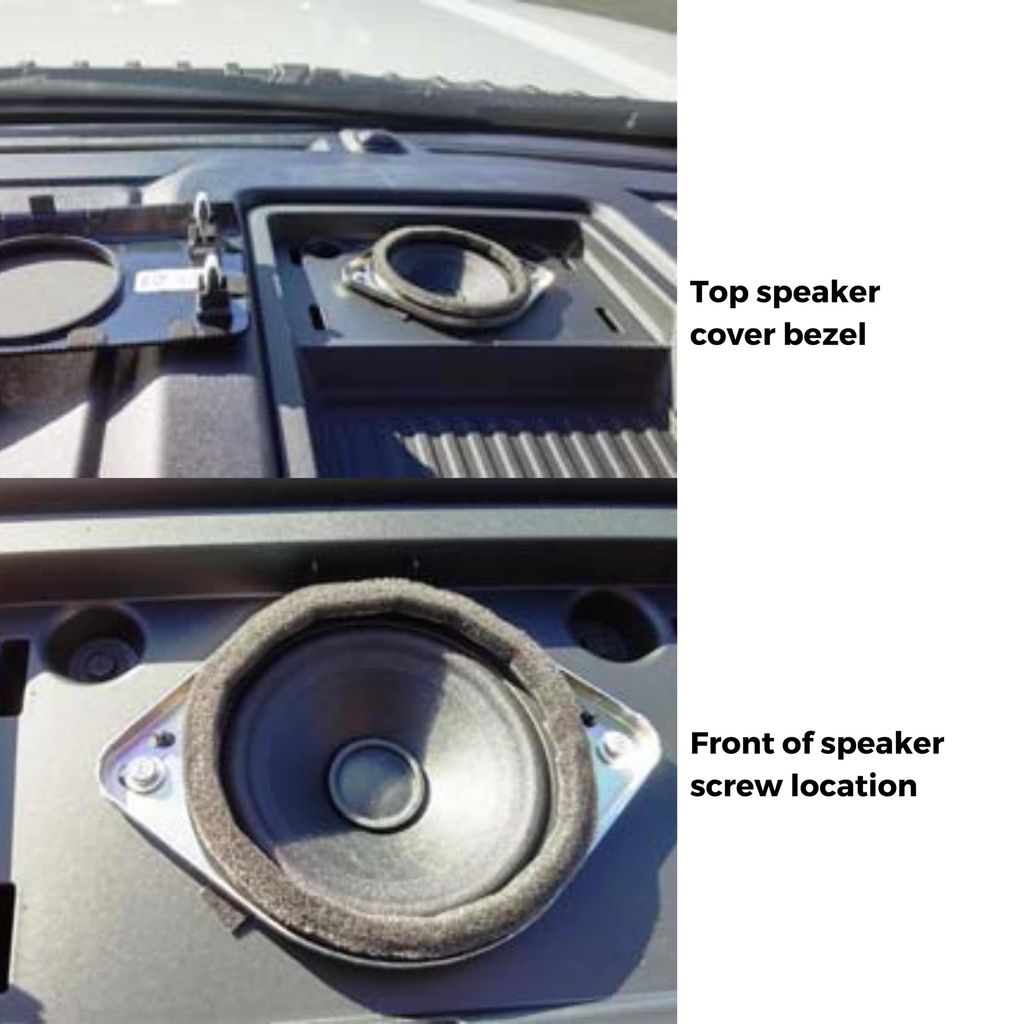Product Description
This PanaVise mobile device and media mount, compatible with FORD F-150 / F-250 / 350 / 450 (2015-2020), and Expedition with Large 8" Screen (2017-2020). Find more specifications below or let us know if you need more information.

Read instructions completely prior to starting installation. All InDash Mounts are designed so that after installation, phone is facing normal driver position for lefthand drive vehicles. This mount is not designed to be used in foreign countries with right-hand drive vehicles. Use extreme care when working around the plastic components on the dash. Excess force, can cause breakage of the plastic components.
Installation Instructions
- STEP #1: With Dash tool remove the speaker cover bezel on top of the dash. Pry on the sides of the cover to release (4) clips. Set aside.
- STEP #2: With 9/32 (7mm) socket driver, remove the (2) screws in front of the speaker. Using the Dash Tool, pry up on a side of the top of the dash tray bezel to release (1) clip. Continue along the front of the bezel releasing (2) more clips. Lift bezel off an set aside.
- STEP #3: With 9/32 socket driver remove the (2) top screws that hold the radio bezel in place. With your hands pull the radio bezel from the top to release (2) clips. continue down the bezel sides to release (2) more clips. With Dash or Hook Tool assist, pull out on the bottom of the bezel sides to release (1) clip on each side. Pull bezel off and move it to the side.
- STEP #4: With 9/32 socket driver remove the (2) lower right display screws. Slide the InDash Mount bottom piece in between the display and the metal bracket. Replace the screws making sure the mount is in place against display side.
- STEP#5: Replace the radio bezel starting from the bottom. Replace all parts in reverse order.
- STEP#6: Install the InDash Mount Top with 5/16" socket / wrench.
INSTALLATION IS NOW COMPLETE. ENJOY YOUR NEW INDASH by PANAVISE MOUNT.
Specifications
| Part number | 75107-315 |
| MFG. | FORD |
| Models & Years |
|
| Mounting location | Right side of radio J R |
| Tools required for installation |
|
| Parts Included |
|